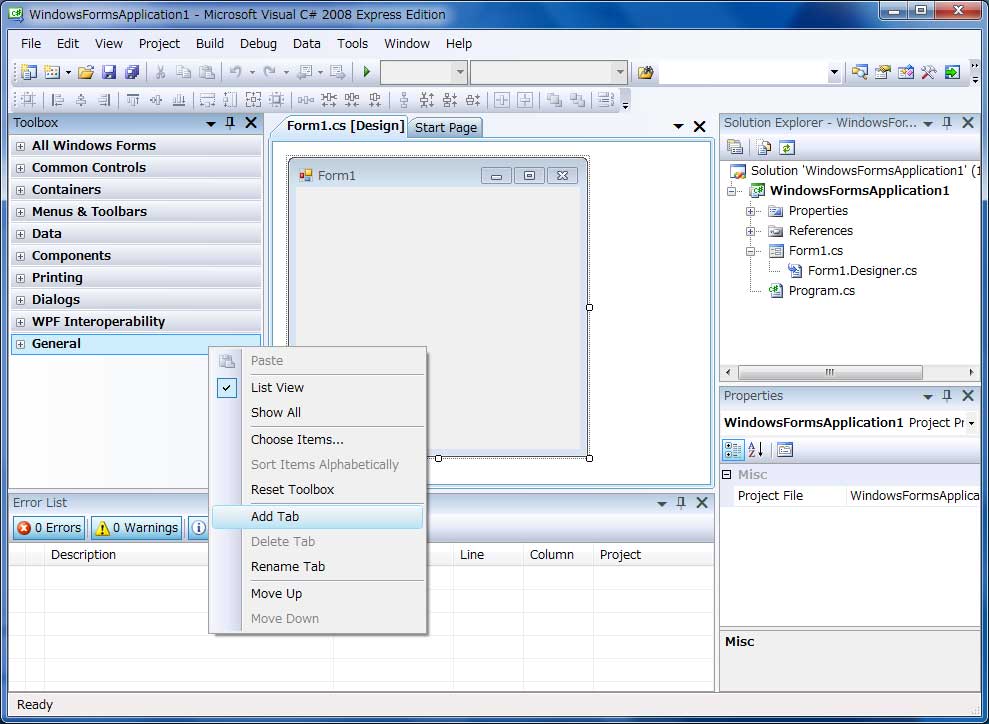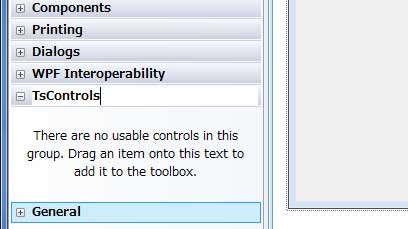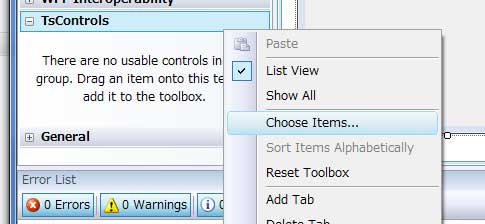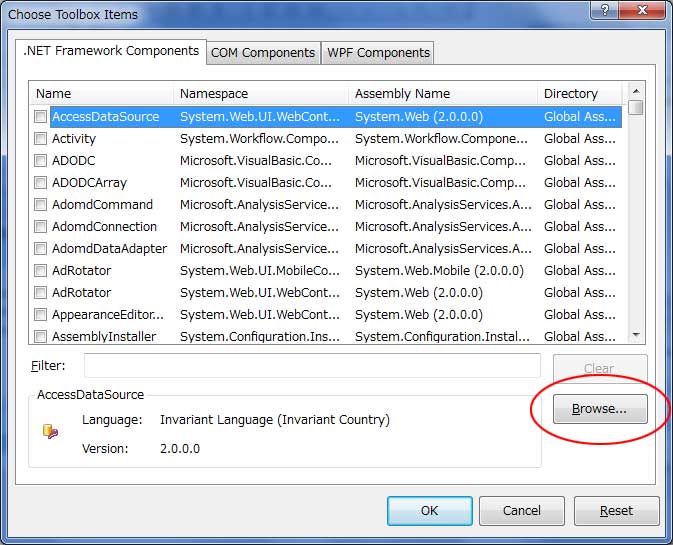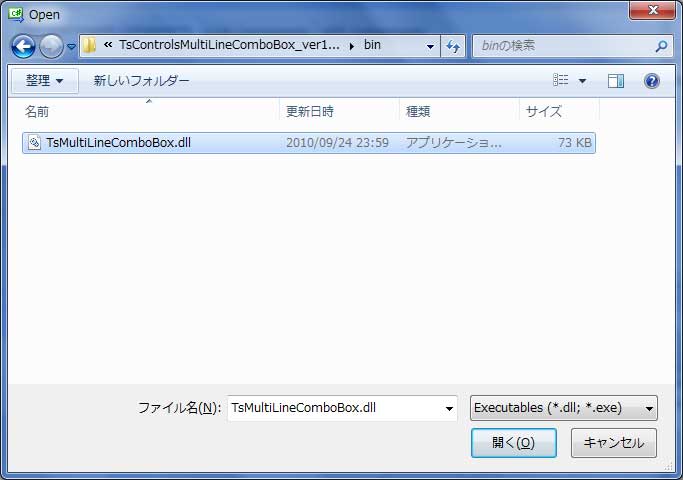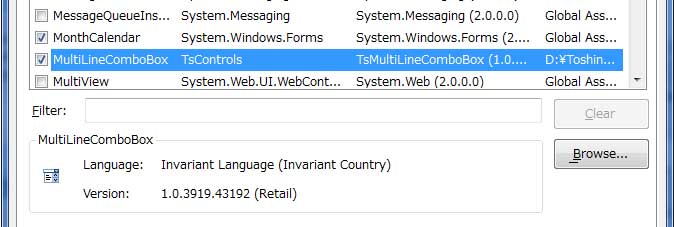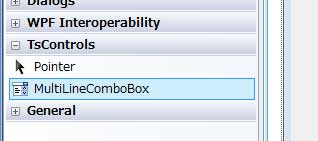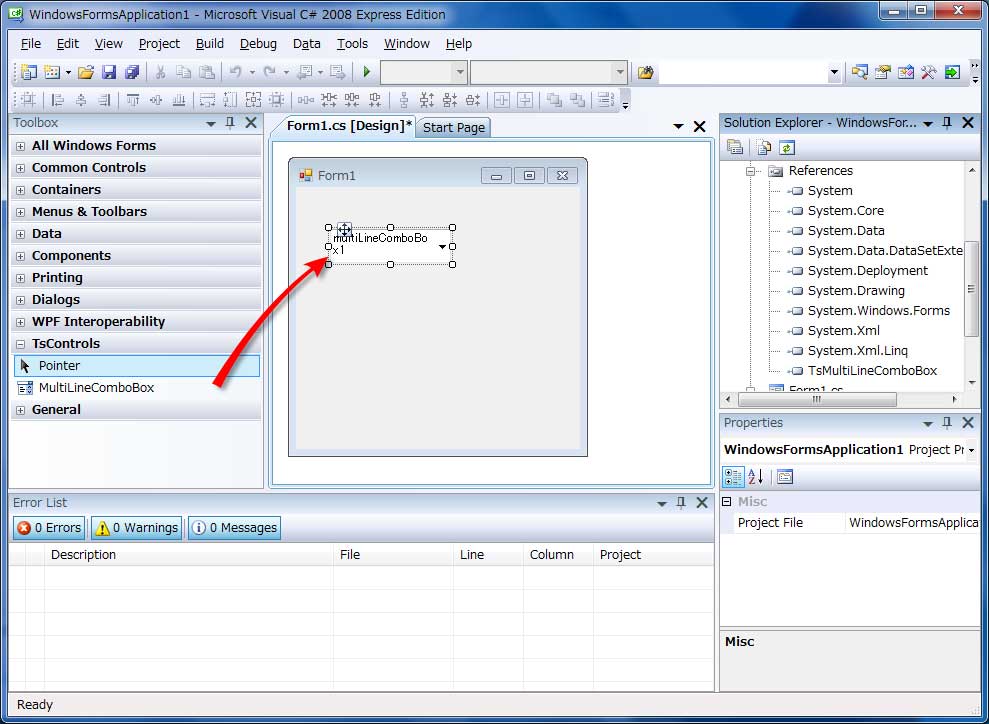Public Properties
| Name | Description |
|---|
| AcceptsReturn |
Gets or sets a value indicating whether pressing ENTER in the editable portion of the combo box creates a new line of text in the control or activates the default button for the form. |
| AcceptsTab |
Gets or sets a value indicating whether pressing the TAB key in the editable portion types a TAB character in the control instead of moving the focus to the next control in the tab order. |
| BackColor |
Gets or sets the background color for the control. |
| ButtonWidth |
Gets or sets the drop-down button width for this combobox. |
| DataSource |
Gets or sets the data source for this combobox. |
| DisplayMember |
Gets or sets the property to display for this combobox. |
| DrawMode |
Gets or sets a value indicating whether your code or operating system will handle drawing of elements in the drop-down. |
| DropDownBackColor |
Gets or sets the background color for the drop-down portion of this combobox. |
| DropDownFont |
Gets or sets the font of the drop-down portion of this combobox. |
| DropDownForeColor |
Gets or sets the foreground color for the drop-down portion of this combobox. |
| DropDownHeight |
Gets or sets the height in pixels of the drop-down portion of this combobox. |
| DropDownStyle |
Gets or sets a value specifying the style of this combobox. |
| DropDownWidth |
Gets or sets a width of the drop-down portion of this combobox. |
| DroppedDown |
Gets or sets a value indicating whether this combobox is displaying its drop-down portion. |
| FadeEffect |
Gets or sets a value indicating whether the fading effect of the combo box is enabled. |
| Font |
Gets or sets the font of the text displayed by the control. |
| ForeColor |
Gets or sets the foreground color for the control. |
| ItemHeight |
Gets or sets the height of an item in the combo box. |
| Items |
Gets an object representing the collection of the items contained in this combobox. |
| MaxDropDownItems |
Gets or sets the maximum number of items to be shown in the drop-down portion of this combobox. |
| MaxLength |
Get or sets the number of characters a user can type in to this combobox. |
| ReadOnly |
Gets or sets a value indicating whether the editable portion of this combobox can be changed. |
| SelectedIndex |
Gets or sets the index specifying the currently selected item. |
| SelectedItem |
Gets or sets currently selected item in the combobox. |
| SelectedText |
Gets or sets the text that is selected in the editable portion of this TsContorls.MultiLineComboBox. |
| SelectedValue |
Gets or sets the value of member property specified by the ValueMember property. |
| SelectionLength |
Gets or sets the number of characters selected in the editable portion of this combobox. |
| SelectionStart |
Gets or sets the starting index of text selected in this TsControl.MultiLineComboBox. |
| ShortcutsEnabled |
Gets or set a value indicating whether the defined shortcuts are enabled. |
| SlidingDropDown |
Gets or sets a value indicating whether the sliding drop-down animation of the combo box is enabled. |
| Sorted |
Gets or sets a value indicating whether the items in the combo box are sorted. |
| Style |
Gets or sets the appearance of this combobox. |
| Text |
Get or sets the text assiated with this control. |
| TextAlign |
Gets or sets how text is aligned in the editable portion of the combobox. |
| TextVerticalAlign |
Gets or sets how text is aligned in the editable portion of the combobox. This property works only when the DropDownStyle property is the DropDownList. |
| TextTopMargin |
Gets or sets space above of the editable portion of the combobox. |
| TextLeftMargin |
Gets or sets space left of the editable portion of the combobox. |
| ValueMember |
Gets or sets the property to use as the actual value for the items in this combobox. |
| WordWrap |
Gets or sets a value indicating whether the editable portion automatically wraps words to the beginning of the next line when necessary. |
Public Methods
| Name | Description |
|---|
| BeginUpdate |
Maintains performance when items are added to this combobox one at a time. |
| ClearUndo |
Clears information about the most recent operation from the undo buffer of the text box. |
| Copy |
Copies the current selection in the editable portion of the combobox to the Clipboard. |
| Cut |
Moves the current selection in the editable portion of combobox to Clipboard. |
| EndUpdate |
Resumes painting this combobox control after painting is suspended by the BeginUpdate method. |
| FindString (System.String) |
Finds the first item in the combobox that starts with the specified string. |
| FindString (System.String, System.Int32) |
Find the first item after the given index which starts with the given string. The search is not case sensitive. |
| FindStringExact (System.String) |
Finds the first item in the combobox that exactly matches the specified string. |
| GetItemHeight (System.Int32) |
Returns the height of an item in this combobox. |
| GetItemText (System.Object) |
Returns the text representation of the specifed item. |
| Paste |
Replaces the current selection in the editable portion with the contents of the Clipboard. |
| ScrollToCaret |
Scrolls the contents of the control to the current caret position. |
| Select (System.Int32, System.Int32) |
Selects a range of text in the editable portion of this combobox. |
| SelectAll |
Selects all the text in the editable portion of this combobox. |
| Undo |
Undoes the last edit operation in the editable portion of the combobox. |
Public Events
| Name | Description |
|---|
| DataSourceChanged |
Occurs when the DataSource changes. |
| DisplayMemberChanged |
Occurs when the DisplayMember property changes. |
| DrawItem |
Occurs when a visual aspect of an owner-drawn combobox changes. |
| DropDown |
Occurs when the drop-down portion of this combobox is shown. |
| DropDownClosed |
Occurs when the drop-down portion of this combobox is no longer visible. |
| DropDownStyleChanged |
Occurs when the DropDownStyle property has changed. |
| SelectedIndexChanged |
Occurs when the SelectedIndex property has changed. |
| SelectedValueChanged |
Occurs when the SelectedValue property changes. |
| SelectionChangeCommitted |
Occurs when the selected item has changed and that changes is displayed in the combobox. |
| TextAlignChanged |
Occurs when the value of the TextAlign property has changed. |
| ValueMemberChanged |
Occurs when the ValueMember property changes. |
Public Properties
| Name | Description |
|---|
| CellTemplate |
Gets or sets the template used to create new cells. |
| DataSource |
Gets or sets the data source whose data contains the possible selections shown in the drop-down list. |
| DisplayMember |
Gets or sets a string that specifies where to gather selections to display in the drop-down list. |
| DropDownHeight |
Gets or sets the height in pixels of the drop-down portion of this DataGirdView combobox column. |
| DropDownStyle |
Gets or sets a value specifying the style of this DataGirdView combobox column. |
| DropDownWidth |
Gets or sets a width of the drop-down portion of this DataGirdView combobox column. |
| Items |
Gets an object representing the collection of the items conained in this DataGirdView combobox column. |
| MaxDropDownItems |
Gets or sets the maximum number of items to be shown in the drop-down portion of this DataGirdView combobox column. |
| MaxInputLength |
Get or sets the number of characters a user can type in to this DataGirdView combobox column. |
| SlidingDropDown |
Gets or sets a value indicating whether the sliding drop-down animation of the combo box is enabled. |
| ValueMember |
Gets or sets a string that specifies where the gather the underlying values used in the drop-down list. |